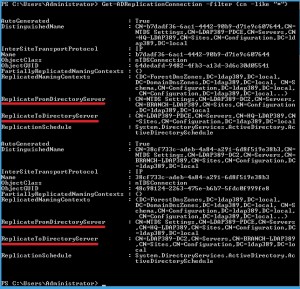Windows 8: Manage Active Directory replication topology with powershell
I finally managed to free some time to install my first Windows 8 Developer Preview domain controllers in a test lab (thanks Vmdude). In this ldap389.local domain I installed two RWDCs named ldap389-pdce and ldap389-dc2, each one located in their own AD site. For the DC’s promotion you can read this two part post (here and here)
Once installation was completed, I launched the following Powershell command:
(get-module ActiveDirectory).exportedcommands |
In order to list all the Cmdlets available for the Active Directory module. We notice, among others, new Cmdlets for managing Active Directory replication topology:
Get-ADReplicationAttributeMetadata
Get-ADReplicationConnection
Get-ADReplicationFailure
Get-ADReplicationPartnerMetadata
Get-ADReplicationQueueOperation
Get-ADReplicationSite
Get-ADReplicationSiteLink
Get-ADReplicationSiteLinkBridge
Get-ADReplicationSubnet
Get-ADReplicationUpToDatenessVectorTable
New-ADReplicationSite
New-ADReplicationSiteLink
New-ADReplicationSiteLinkBridge
New-ADReplicationSubnet
Remove-ADReplicationSite
Remove-ADReplicationSiteLink
Remove-ADReplicationSiteLinkBridge
Remove-ADReplicationSubnet
Set-ADReplicationConnection
Set-ADReplicationSite
Set-ADReplicationSiteLink
Set-ADReplicationSiteLinkBridge
Set-ADReplicationSubnet
The ldap389.local domain replication topology is as follows:
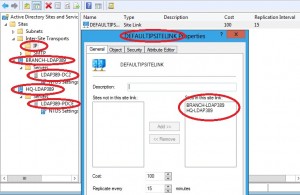
Firstly we will list the Active Directory sites with the command:
Get-ADReplicationSite -filter {cn -like "*"} |
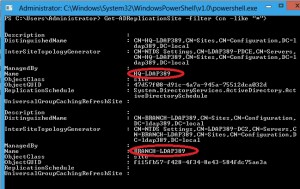
There are two sites in the domain: HQ-LDAP389 and BRANCH-LDAP389. We also retrieve the ISTG of each site.
Secondly we list the Active Directory site links using the following command:
Get-ADReplicationSiteLink -filter {cn -like "*"} |

The only site link is the default one: DEFAULTIPSITELINK. It is configured to launch a replication every 15 minutes between both sites.
Finally we will list every Active Directory replication connection with the command:
Get-ADReplicationConnection -filter {cn -like "*"} |
There are two connections: The first one to replicate from ldap389-pdce to ldap389-dc2, the second one to replicate in the opposite direction.
I want to reassure you: The repadmin command is not deprecated under Windows 8 Developer Preview, unlike the dcpromo which is replaced by the ADDSDeployment Powershell module.
N.B.: As it is a Developer Preview those cmdlets might change in the future. But this post shows you that you will be able to manage ADDS replication with Powershell 🙂
This post is also available in: French